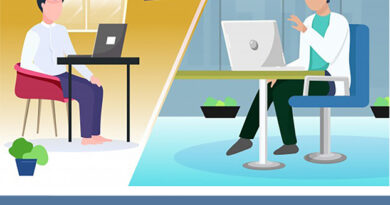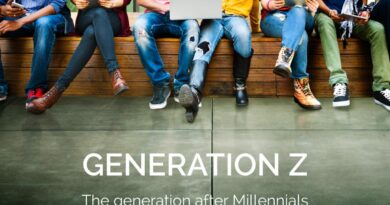Communicating with Job seeker
With the Hireclap Employer dashboard with its robust design and elements, one can easily communicate with candidates. The dashboard has been designed in a way that the employer can quickly sort and filter out candidates who are not eligible and also communicate with those who are eligible. One can use the platform to send emails and schedule interviews with candidates. The system is so simple and easy to use, that even anyone else from the company that wants to participate in the hiring process can quickly get an understanding of the status so far.
From the Job response Dashboard you can:
1) Sort out candidates: From the job responses dashboard you can sort out candidates based on the status of whether they are applied, shortlisted, interviewed, offered, rejected or joined. This helps in quickly identifying who all selected and even new hiring in charge can quickly understand the status of the hiring.
2) Send an Email: From the job response dashboard, one can quickly select all the candidates and click on the Email tab and select existing or make a new email template for that particular mailer. The templates you create will be there in your account and you can reuse them or edit it accordingly.
3) Viewing Resume: Employers can directly view resumes from the job response dashboard under each candidate tab. One can easily then and there shortlist a particular candidate or sent him an email. Also, employers can view the contact details like the Email and phone numbers of the candidates so that you can further communicate easily with them.
4) Schedule an Interview: Employers can easily schedule a meeting with the selected candidates. Just click on the schedule interview tab under each candidate. You have two options, either to conduct an interview right now or schedule an interview for later. Once you schedule an interview candidates and the employer will get an email intimation about the interview.
5) Rejecting Candidates: The system is so simple, after viewing the resume and going through his eligibility if you feel he/she is not eligible and want to reject him/her. Just click on the status menu under each candidate and select reject and they will be put under the rejected section so in future he/she will not be listed again under applied candidates.
By using the employer dashboard one can easily organise their hiring and it is a great way of knowing the candidates better. At Hireclap.com we strive to make it as easy and efficient for everyone to understand, work about and get the desired results in hiring at the end of the day. We strongly believe our simple and effective dashboard can help in reducing your hiring clutter and time. So don’t be hesitant to visit Hireclap.com and check out how easily you can fulfil your hiring needs. If you need customised solutions and packages do contact us and we are here to help you out in every possible way. We make sure that every employer who comes to us leaves satisfied and with the talent, they were looking for.