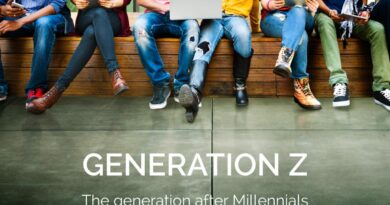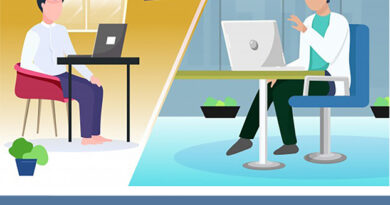Managing Candidates on Hireclap
After you have done your job post in Hireclap, you will be taken to the employer dashboard. Where all the jobs you have posted will be listed in the order of newest to oldest. Once job seekers start applying for the job it will be shown in the employer dashboard as responses below each job post. When you enter the Responses page, you will see the applicants listed with the latest application shown first. There is a filtering option in the name of ” Status ” which is a drop-down menu which will help you with sorting and viewing the candidates according to where they are in the hiring process.
Here is how you can sort and filter out candidates by status and help you declutter your hiring process.
New Candidates: These are the people who applied since the last time you logged in. They will be shown on the page with the latest applicant on top. Once you reviewed the candidate based on his resume and qualifications you can either shortlist or reject them. Select the status drop-down and select the status of the candidate. This will help when you are sorting in future.
Shortlisted Candidates: They are the candidates who you initially thought would be a good fit and is eligible for further assessment. After the closing of the application, the employer simply needed to click on the shortlisted option on the page and all the candidates shortlisted by you will be shown. From there one can easily sort out the candidates further and sent an email or communicate via phone to get further details about that candidate.
Interviewed Candidates: Once the shortlisted candidates are selected for interviews, you can send them an email communication and schedule an interview with them using our schedule interview feature. The employer can schedule an interview right now or later. Once you have done the interview or scheduled for them you can select the status as interviewed.
Offered Candidates: The Offered status refers to the candidates to whom you have given an offer letter or communicated that they have been selected for that particular job position. If you are hiring multiple persons for a position i.e hiring in bulk, then this offered status helps you to track them and make it easy to follow up.
Rejected Candidates: Those candidates who are put under rejected status anytime in the hiring process will be shown here. If you wish to email them their rejection status you can easily do that by selecting all of them and then clicking the email and drafting a new email template to mail them.
Joined Candidates: When putting this status against a candidate it means you have chosen the ideal candidate for that position and he has joined or accepted your offer letter. Now using this data you can evaluate your hiring performance and the costs associated with it.
So by using Hireclap’s candidate management system one can easily go through the clutter of job applicants easily and find the right talent for that position and for your organisation.
For more information Contact us at Hireclap.com or mail us at recruit@hireclap.com