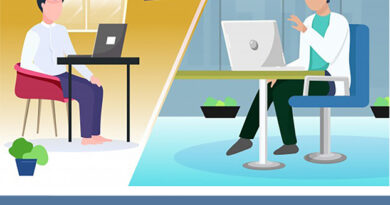How to Post a Job on Hireclap
Job posting on Hireclap is as easy as ordering your next meal on food Delivery apps, but there you will be conflicted with what to choose and ultimately spend too much time thinking. But when it comes to posting a job on hireclap, you can get it done in less than 5 minutes with a proper job description by your side. This is just the beginning of the journey with hireclap. As soon as you post a job and register yourself you will get many tools like an employer dashboard where one can easily manage his/her job postings. The streamlined process of Hireclap lets you focus on the candidates more and less on the hiring process.
Here is a step-by-step guide to a job posting on Hireclap.
Step 1: Go to our recruit homepage at Hireclap.com/recruit
On our recruit page Click on Post a Job and you will be directed to our job post page.
Step 2: Enter your job details
First of all the job title should be clear and should accurately represent whom you plan to hire. Followed by job location, qualification and salary. Having Salary mentioned clearly in the job post is absolutely necessary to attract the best talent.
Step 3: Enter the Job Description
After completing step 2, you will come on to the job description part. Here Give detailed, point-by-point details about the job you are hiring for and provide additional information that might be useful for the candidates to make an informed decision. Think from a candidate’s perspective when doing this and including all important details makes it easy for you in the further hiring process as only those who completely confer with the job may apply.
The Job description box allows the employer to edit the content to make it more appealing to candidates visually and add images as well.
Step 4: Enter Employer details
After completing the job description, the employer can provide additional details like the number of vacancies, the last date of application etc.
After that, the most important part comes the employer’s details if you are a new user. Here enter your company name, Email id and password for your Account with hireclap. This email id and password will be your login credentials.
Now after completing all this, you are 98% done with the job posting process, Click on the tick box accepting our privacy policy and terms and conditions.
Step 5: Adding Screening questions
With the completion of step 4, you are all but finished posting your job. Just click on the ” Post Job ” button and your job is posted and you will be redirected to a questionnaire page where you can add the screening questions or some basic questions that are important for your hiring. These questions which you select as mandatory will have to be filled by the candidates after applying for the job.
If you don’t need any screening questions you can select ” skip ” and your job will be submitted to us for review. This job will become active within 24hrs under normal circumstances.
Step 6: Decide whether to get additional Hiring Support
After posting a job, if you feel you need to reach out to specific colleges, regions etc or need help with filling the positions in a time-bound manner. You can reach out to us at Hireclap.com or email us at recruit@hireclap.com
If everything is great, then stop thinking and start connecting with the right candidates for your jobs.